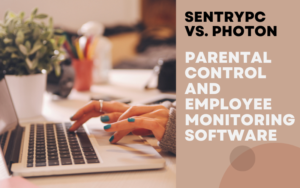Introduction
In the comparison of SentryPC vs. Phoenix, choosing the right monitoring software can be a pivotal decision for parents, employers, and tech-savvy users alike. This blog post delves into a comprehensive analysis, exploring various aspects from ease of installation and user interface to features, performance, and beyond. Whether you’re concerned about safeguarding your children’s online experience, managing employee productivity, or requiring advanced surveillance capabilities, understanding the strengths and limitations of SentryPC and Phoenix is crucial. Join us as we break down each aspect, providing insights to help you make an informed choice that aligns with your specific monitoring needs.
Table of Contents
Ease of Installation and Setup – SentryPC vs. Phoenix
When comparing SentryPC and Phoenix, the ease of installation and setup is a critical factor that can significantly influence user preference. Both software options aim to provide a seamless setup experience, but there are nuances that may sway your decision based on your technical comfort and the specific needs of your environment.
SentryPC Installation and Setup
SentryPC offers a straightforward installation process designed to cater to users of all technical levels. Once you purchase SentryPC, you’re provided with a detailed guide that walks you through the installation process step by step. The software is compatible with both Windows and Mac operating systems, ensuring a broad range of users can install it without compatibility issues. SentryPC’s setup involves creating an online account where you can remotely monitor and control the target device(s). This cloud-based approach minimizes the need for direct interaction with the target device once the initial installation is complete, emphasizing convenience and accessibility.
Phoenix Installation and Setup
Phoenix, on the other hand, positions itself as a robust monitoring solution that requires a slightly more involved installation process. This process is still designed to be manageable for users without advanced technical knowledge. Phoenix’s setup instructions are detailed, ensuring that users can follow them with relative ease. However, the degree of customization available during the setup process might necessitate a bit more time and technical understanding compared to SentryPC. Phoenix supports multiple operating systems as well, but the installation steps may vary slightly depending on the platform, requiring users to pay close attention to the provided guides.
Comparison
When comparing the ease of installation and setup for SentryPC vs. Phoenix, it’s evident that both strive to simplify the process for their users. SentryPC leans more towards a plug-and-play approach, potentially making it a better choice for individuals or organizations seeking quick deployment without the need for extensive configuration. Phoenix, while still accessible, offers a bit more depth during the setup phase, which can be beneficial for users who prefer a tailored installation experience with more control over the monitoring parameters from the get-go.
In summary, your choice between SentryPC and Phoenix in terms of ease of installation and setup should align with your preferences for simplicity versus customization. Both products offer comprehensive guides to aid in the installation process, ensuring that regardless of your choice, you can get started with minimal fuss. Remember, the initial setup is just the beginning of your journey with either SentryPC or Phoenix, and the ease of installation is just one piece of the puzzle to consider in your overall decision.
User Interface and Experience – SentryPC vs. Phoenix
In the realm of monitoring software, where the efficiency of surveillance and management plays a pivotal role, the user interface (UI) and overall user experience (UX) are of paramount importance. The comparison of SentryPC vs. Phoenix in terms of their user interfaces and user experiences highlights how each software caters to its audience, balancing complexity and usability to meet the needs of diverse users.
SentryPC User Interface and Experience
SentryPC boasts a user-friendly interface that prioritizes ease of navigation and simplicity. Its dashboard is intuitively designed, allowing users to quickly access different features and settings without getting lost in complex menus. This simplicity does not come at the expense of functionality, as SentryPC provides a comprehensive suite of monitoring tools that are easily accessible from its main dashboard. The software’s emphasis on a clean, straightforward layout makes it particularly appealing to users who may not have extensive technical expertise but still require robust monitoring capabilities.
Phoenix User Interface and Experience
Phoenix offers a more detailed and customizable user interface compared to SentryPC. It caters to users who prefer having more control over their monitoring environment, with a dashboard that provides in-depth data insights at a glance. Phoenix’s UI might seem more complex at first, due to the sheer amount of information and customization options available, but it is designed to cater to users who value granularity and customization in their monitoring tasks. The software manages to balance its advanced features with a logical layout, ensuring that users can still find the tools and settings they need without unnecessary hassle.
Comparison
The user interface and experience of SentryPC vs. Phoenix showcase two different approaches to design philosophy. SentryPC aims for simplicity and ease of use, making it an excellent choice for users who need a straightforward, efficient monitoring solution without a steep learning curve. Its UI is designed to facilitate quick setup and immediate access to its features, promoting an experience that is both effective and user-friendly.
Phoenix, in contrast, targets users who demand detailed control over their monitoring environment. Its interface offers a deeper level of customization and detailed reporting, which can be incredibly valuable for users with specific monitoring needs or those who prefer a hands-on approach to data analysis. While this may result in a slightly higher complexity level, it also provides a richer user experience for those who are willing to invest the time to explore its full potential.
Ultimately, the choice between SentryPC and Phoenix regarding user interface and experience will depend on your personal or organizational preferences for simplicity versus depth. Both platforms strive to offer a compelling UX but cater to different user profiles in their design and functionality.
Features and Capabilities – SentryPC vs. Phoenix
When evaluating monitoring software, understanding the features and capabilities each offers is crucial. This comparison of SentryPC vs. Phoenix will help you discern which software aligns best with your monitoring needs, based on their distinct functionalities and tools.
SentryPC Features and Capabilities
SentryPC is renowned for its comprehensive suite of monitoring and management features. Key among these are:
- Time Management: Allows users to control when and for how long the monitored device can be used.
- Application and Website Blocking: Enables the blocking or limiting of access to specific applications and websites.
- Activity Monitoring: Tracks keystrokes, applications used, websites visited, and more, providing detailed insights into user behavior.
- Remote Management: Offers the capability to adjust settings, view logs, and apply restrictions remotely via an online control panel.
- Alerts and Notifications: Sends real-time alerts when specific activities occur or when predefined rules are violated.
SentryPC’s features are designed to cater to a variety of needs, from parental controls to employee monitoring, making it a versatile choice for different scenarios.
Phoenix Features and Capabilities
Phoenix, on the other hand, is distinguished by its robust monitoring features aimed at ensuring comprehensive oversight. Its capabilities include:
- Navigating theAdvanced Surveillance: Offers detailed recording of keystrokes, screenshots, social media interactions, and more.
- Email and Chat Monitoring: Captures emails and chat messages, providing insights into communication.
- Invisible Mode: Runs in stealth mode to ensure the monitoring process is undetectable by users.
- Geolocation Tracking: Tracks the geographical location of the device, offering valuable data for mobile or remote monitoring.
- Customizable Alerts: Allows for the customization of alerts based on specific activities or keywords, ensuring relevant notifications.
Phoenix is tailored towards users who need an in-depth monitoring solution, with a focus on detailed tracking and a wide array of surveillance features.
Comparison
The comparison of features and capabilities between SentryPC and Phoenix reveals distinct focuses that cater to different user needs. SentryPC emphasizes user-friendly monitoring and management tools, making it ideal for parents and employers who wish to maintain oversight without overly complex systems. Its strength lies in its ease of use combined with effective monitoring and control features.
Phoenix, meanwhile, provides a more in-depth approach to monitoring, with advanced features that cater to users requiring detailed surveillance and tracking capabilities. Its comprehensive data collection and customizable alerts make it suitable for situations where granular monitoring and high levels of discretion are necessary.
In choosing between SentryPC and Phoenix, consider the level of detail and control you require from your monitoring software. SentryPC offers a balanced mix of usability and monitoring effectiveness, perfect for straightforward monitoring needs. Phoenix, however, is the go-to option for those who need advanced features and are willing to navigate a more complex interface to obtain detailed insights into user behavior.
Monitoring and Reporting Tools – SentryPC vs. Phoenix
In evaluating the capabilities of monitoring software, the effectiveness of its monitoring and reporting tools is a critical factor. Both SentryPC and Phoenix offer robust solutions in this area, but they cater to different needs and preferences. Here’s a detailed look at what each offers, using the focus keyword to guide our comparison.
SentryPC’s Monitoring and Reporting Tools
SentryPC is designed with a focus on simplicity and efficiency, offering a suite of tools that provide clear and actionable insights:
- Comprehensive Monitoring: It captures keystrokes, screenshots, application usage, and internet activity, offering a broad view of user behavior.
- Customizable Reports: Users can tailor reports to focus on specific areas of interest, making the data more relevant and manageable.
- Real-time Activity Alerts: SentryPC can alert administrators to specific activities in real time, enabling prompt responses to potential issues.
- User Activity Graphs: Easy-to-understand graphs and charts summarize the user’s activity, simplifying the analysis process for administrators.
- Access Anywhere: With cloud-based reporting, administrators can access reports from anywhere, ensuring they’re always informed, no matter their location.
Phoenix’s Monitoring and Reporting Tools
Phoenix takes a more granular approach to monitoring and reporting, focusing on detailed insights and comprehensive data capture:
- Advanced Surveillance Features: Beyond standard monitoring, Phoenix offers in-depth tracking of communications, including emails and chats, and can even monitor encrypted services.
- Invisible Monitoring: It operates stealthily, without alerting users to its presence, ensuring that monitoring remains unbiased and uninfluenced.
- Detailed Reporting: Phoenix provides detailed reports with extensive data, allowing for deep dives into user behavior and interactions.
- Alert Customization: Highly customizable alerts mean users can be notified about very specific behaviors or activities, facilitating targeted monitoring strategies.
- Geolocation Tracking: Advanced geolocation features enable tracking of device movements, offering additional layers of oversight.
Comparison and Considerations
SentryPC vs. Phoenix in terms of monitoring and reporting tools reveals two different philosophies. SentryPC is ideal for those who prefer ease of use and straightforward reporting. It offers a balanced mix of monitoring capabilities that are comprehensive yet digestible, making it suitable for parents and employers alike who wish to maintain oversight without delving into overly complex data.
Phoenix, conversely, caters to users who require detailed insights and the ability to monitor without detection. Its emphasis on advanced surveillance and customizable reporting makes it a powerful tool for situations requiring detailed oversight, such as high-security environments or complex investigations.
The choice between SentryPC and Phoenix should be guided by your specific monitoring needs. For general oversight and user-friendly reporting, SentryPC stands out as a highly accessible option. If your situation demands in-depth surveillance and the ability to customize monitoring and alerts to a granular level, Phoenix offers the advanced capabilities necessary to meet those needs. Both platforms provide powerful tools for ensuring safety and productivity, but their best applications depend on the context in which they are used.
Parental Controls – SentryPC vs. Phoenix
In the digital era, parental controls are an essential tool for safeguarding children from inappropriate content and managing their online activities. Both SentryPC and Phoenix offer parental control features, but their approaches and functionalities differ, catering to various parental needs and concerns. This section explores how each platform addresses parental controls, using the focus keyword to guide our discussion.
SentryPC Parental Controls
SentryPC shines in its parental control capabilities, offering a comprehensive suite designed for ease of use and effective management of children’s digital activities:
- Content Filtering: SentryPC allows parents to block access to specific websites and applications, ensuring children are shielded from inappropriate content.
- Time Management: One of its standout features is the ability to set time limits on computer and internet use. Parents can schedule allowable usage times, promoting a healthy balance between screen time and other activities.
- Activity Monitoring: SentryPC provides detailed logs of keystrokes, applications used, and websites visited. This transparency enables parents to understand their children’s online behaviors and intervene when necessary.
- Instant Alerts: The software can be configured to send real-time alerts when specific activities occur, such as attempts to access blocked content, allowing for immediate parental response.
- Ease of Use: With a user-friendly interface, SentryPC makes it simple for parents to set up and adjust controls as needed, ensuring that even those with minimal technical expertise can effectively manage their children’s digital environment.
Phoenix Parental Controls
Phoenix offers a robust set of features for parental controls, with a focus on in-depth monitoring and stealth operation:
- Comprehensive Monitoring: Phoenix goes beyond basic content filtering, offering detailed tracking of all computer activity, including emails, chats, and social media interactions. This level of surveillance allows parents to fully understand their children’s online world.
- Invisible Operation: Unique among parental controls, Phoenix can operate in stealth mode, making its monitoring capabilities completely invisible to the user. This feature can be crucial for monitoring teenagers or situations where knowledge of oversight might lead to evasion.
- Geolocation Tracking: For parents concerned about the physical safety of their children, Phoenix’s geolocation tracking provides added peace of mind by monitoring the location of mobile devices.
- Custom Alerts and Reporting: Phoenix’s advanced alert system can notify parents of specific activities or behaviors, while detailed reports offer insights into patterns and potential concerns.
- Flexibility and Control: While Phoenix offers a more complex set of tools, it gives parents significant control over the extent and nature of monitoring, tailored to the unique needs of their family.
Comparison and Considerations
The choice between SentryPC and Phoenix for parental controls depends largely on the level of oversight desired and the specific concerns of the parents. SentryPC offers a balanced approach that emphasizes ease of use, effective content filtering, and time management, making it ideal for parents looking for straightforward tools to manage and monitor their children’s online activity.
Phoenix, in contrast, provides a more comprehensive surveillance solution. Its stealth mode and detailed monitoring capabilities are suited for parents who need to observe without influence, offering deep insights into online behavior and location safety.
Ultimately, both platforms provide powerful tools for parental control, but the decision should be based on the balance between oversight and trust, the age and maturity of the children, and the specific challenges or concerns facing the family. SentryPC is a great choice for fostering healthy digital habits with an open approach, while Phoenix suits those who require more detailed monitoring and a discreet presence.
Data Privacy and Security – SentryPC vs. Phoenix
In the context of monitoring software, data privacy and security are paramount. Users need to trust that the sensitive information collected by these tools is protected against unauthorized access and misuse. This section compares the data privacy and security measures of SentryPC and Phoenix, highlighting how each software ensures the safety and confidentiality of user data.
SentryPC Data Privacy and Security
SentryPC takes data privacy and security seriously, implementing several measures to safeguard user information:
- Encryption: SentryPC uses robust encryption standards to protect data during transmission and storage. This ensures that sensitive information, such as keystrokes and screenshots, is securely encrypted, making it inaccessible to unauthorized parties.
- Access Controls: Users have strict control over their accounts, with the ability to define access levels and permissions. This minimizes the risk of internal misuse and ensures that only authorized individuals can view or interact with the collected data.
- Compliance: SentryPC adheres to privacy laws and regulations, ensuring that its practices comply with legal requirements for data protection. This commitment to compliance helps protect users against legal risks and reinforces the trustworthiness of the software.
- Transparency: The company provides clear information about its data collection, storage, and usage policies. This transparency allows users to make informed decisions about their use of the monitoring software.
Phoenix Data Privacy and Security
Phoenix also places a high priority on the privacy and security of its users’ data, with several key features designed to maintain high levels of protection:
- Advanced Encryption: Like SentryPC, Phoenix employs advanced encryption techniques to secure data at rest and in transit. This rigorous approach to encryption ensures that all captured information remains confidential and protected from cyber threats.
- Stealth Mode Security: Phoenix’s stealth mode not only keeps the software hidden from monitored users but also incorporates security features to prevent detection and tampering by malware or unauthorized users.
- Regular Security Updates: Phoenix commits to regular updates and patches to address any emerging security vulnerabilities. This proactive stance on security helps to protect against evolving cyber threats and maintain the integrity of the monitoring environment.
- User Authentication: Robust authentication processes are in place to verify the identity of users accessing the system. This includes multi-factor authentication options to enhance security and prevent unauthorized access.
Comparison and Considerations
Both SentryPC and Phoenix demonstrate a strong commitment to data privacy and security, employing advanced encryption, compliance with legal standards, and transparency in their operations. The choice between the two may come down to specific features or approaches that align with the user’s privacy and security priorities.
SentryPC’s focus on access controls and compliance may appeal to organizations and individuals who prioritize strict adherence to privacy laws and clear data management policies. Its transparent approach provides reassurance about how data is handled and protected.
Phoenix, with its emphasis on stealth mode security and regular updates, may be more suited to users who require a high level of discretion and protection against the latest cyber threats. Its advanced encryption and user authentication measures offer robust defenses against unauthorized access.
Ultimately, the decision between SentryPC and Phoenix should be based on an evaluation of their privacy and security features in the context of your specific needs. Both offer strong protections, but the nuances of their approaches may make one more suitable than the other for your particular situation.
Compatibility with Operating Systems – SentryPC vs. Phoenix
When selecting monitoring software, compatibility with operating systems (OS) is a crucial factor that influences the decision-making process. It’s essential that the software you choose runs smoothly on the platforms used by the monitored devices. This section compares the compatibility of SentryPC and Phoenix with various operating systems, guiding you through their adaptability and the environments they best support.
SentryPC Compatibility
SentryPC is designed to be versatile, offering broad compatibility with major operating systems to accommodate a wide range of users:
- Windows: SentryPC is fully compatible with various versions of Windows, ensuring seamless operation on one of the most commonly used operating systems in both personal and professional environments.
- Mac: Understanding the need for cross-platform support, SentryPC also extends its compatibility to macOS, catering to users within the Apple ecosystem.
- Others: While primarily focused on Windows and Mac, SentryPC’s functionality on other operating systems might be more limited. It’s important for potential users to consider the specific requirements of their monitoring needs and check if SentryPC’s current compatibility aligns with those.
Phoenix Compatibility
Phoenix positions itself as a comprehensive monitoring solution with a strong emphasis on broad OS compatibility:
- Windows: Phoenix offers robust support for Windows, ensuring users can monitor activities on devices running various versions of this OS without issues.
- Mac: Like SentryPC, Phoenix provides compatibility with macOS, allowing for monitoring across Apple’s desktop and laptop devices.
- Linux: Setting it apart from some competitors, Phoenix extends its compatibility to include Linux, offering a solution for users and organizations that operate within this open-source environment.
- Mobile Operating Systems: Phoenix also covers mobile platforms, including Android and iOS, acknowledging the increasing need for monitoring in mobile-centric environments. This broad coverage ensures that Phoenix can cater to a wide range of monitoring scenarios, including those involving mobile devices.
Comparison and Considerations
When comparing SentryPC vs. Phoenix in terms of operating system compatibility, it’s clear that both platforms aim to serve a diverse user base by supporting the major desktop operating systems, Windows and Mac. However, Phoenix takes a step further by including compatibility with Linux and mobile operating systems such as Android and iOS. This broader compatibility makes Phoenix a more versatile option for users needing to monitor a wider variety of devices and operating systems.
Choosing between SentryPC and Phoenix will largely depend on the specific OS environments you need to monitor. If your monitoring needs are primarily centered around Windows and Mac, both SentryPC and Phoenix can serve your requirements effectively. However, if you require support for Linux or need to include mobile devices in your monitoring scope, Phoenix stands out as the more accommodating option.
Ultimately, ensuring that the monitoring software you select is compatible with your operating system(s) is essential for effective deployment and functionality. Both SentryPC and Phoenix offer strong support for the most popular operating systems, but Phoenix’s extended compatibility with Linux and mobile platforms may offer the necessary edge for certain users’ needs.
Customer Support and Resources – SentryPC vs. Phoenix
Effective customer support and comprehensive resources are essential for any software solution, especially when it comes to monitoring software where timely assistance can be critical. This section evaluates the customer support and resources provided by SentryPC and Phoenix, focusing on how these services enhance user experience and resolve potential issues.
SentryPC Customer Support and Resources
SentryPC is known for its commitment to customer satisfaction, offering a range of support options and resources to assist users:
- Knowledge Base: A comprehensive online knowledge base allows users to quickly find answers to common questions and solutions to typical issues, promoting self-help and reducing the need for direct support.
- Email Support: SentryPC provides email support, ensuring users can reach out to a support team for assistance with more complex problems or inquiries that cannot be resolved through the knowledge base.
- Live Chat: For immediate assistance, SentryPC offers a live chat service. This feature is particularly beneficial for users needing quick answers to operational questions or troubleshooting advice.
- Training Materials: SentryPC includes a variety of training materials, such as tutorials and guides, designed to help users maximize the software’s potential and understand its features more deeply.
Phoenix Customer Support and Resources
Phoenix takes a robust approach to customer support and resources, aiming to ensure users have access to the help and information they need:
- 24/7 Support: Phoenix differentiates itself by offering 24/7 support, providing users with around-the-clock access to assistance. This is especially valuable for users in different time zones or those who require immediate help outside of traditional business hours.
- Comprehensive FAQ and Help Center: A detailed FAQ and help center offer answers to a wide range of questions, covering everything from installation and setup to advanced feature use. This resource is designed to empower users to find solutions independently.
- Email and Phone Support: Beyond digital resources, Phoenix provides email and phone support, catering to users who prefer a more direct or personal interaction when seeking assistance.
- Community Forums: Phoenix also offers access to community forums where users can share experiences, solutions, and tips. This peer-to-peer support mechanism enhances the overall support ecosystem, allowing users to benefit from the collective knowledge of the Phoenix user community.
Comparison and Considerations
When comparing SentryPC vs. Phoenix in terms of customer support and resources, both platforms demonstrate a strong commitment to user support, albeit with different approaches. SentryPC focuses on delivering a balanced mix of self-service resources and direct support channels like email and live chat, catering well to users who prefer immediate or self-guided assistance.
Phoenix, on the other hand, emphasizes comprehensive support with its 24/7 availability and the inclusion of phone support, setting a high standard for accessibility and responsiveness. The addition of community forums further enriches Phoenix’s support offering, providing a platform for user collaboration and shared learning.
Choosing between SentryPC and Phoenix will depend on your preferences for support accessibility and the type of resources you find most valuable. If 24/7 support and the opportunity for community engagement are priorities, Phoenix offers an appealing package. However, if you value immediate, direct assistance through live chat and a wealth of training materials, SentryPC’s support ecosystem is designed to meet those needs effectively.
In summary, both SentryPC and Phoenix offer strong support systems, but their distinct approaches cater to different user preferences. Consider your specific support requirements and how each platform’s offerings align with those needs when making your decision.
Pricing and Plans
Choosing the right monitoring software often comes down to finding a balance between functionality and cost. In this section, we compare the pricing and plans offered by SentryPC and Phoenix, providing insights to help you make an informed decision based on your budget and monitoring needs.
SentryPC Pricing and Plans
SentryPC offers a tiered pricing structure designed to cater to a variety of needs, from individual users to large organizations:
- Basic Plan: Aimed at individual users or small families, the Basic Plan offers essential monitoring features at an affordable price. It’s suitable for monitoring a limited number of devices and includes activity logging, time management, and basic filtering capabilities.
- Business Plans: For businesses or larger organizations, SentryPC provides plans that support an increased number of devices and users. These plans include advanced features such as comprehensive reporting, enhanced security measures, and priority customer support. Pricing scales with the number of devices, making it a flexible option for growing organizations.
- Custom Solutions: SentryPC also offers custom solutions tailored to the specific needs of large enterprises or organizations with unique requirements. Pricing for these solutions is provided on a case-by-case basis, ensuring a perfect fit for the organization’s monitoring scope and scale.
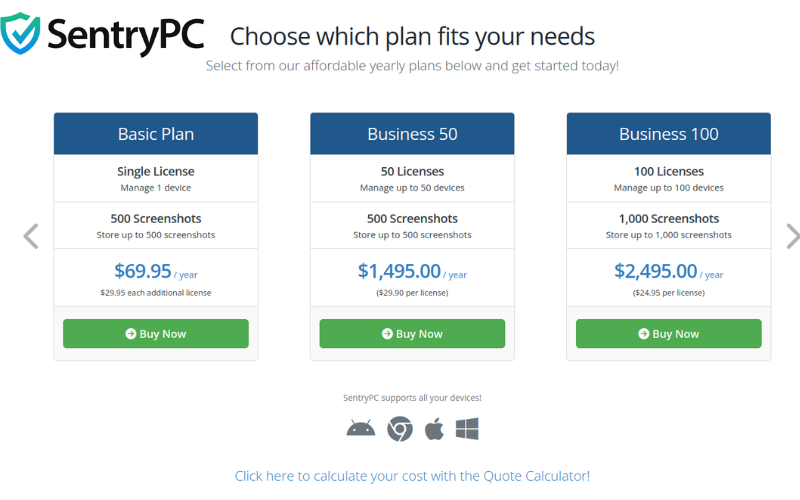
Phoenix Pricing and Plans
Phoenix’s pricing strategy is designed to offer competitive features across different tiers, making it accessible to a wide range of users:
- Personal Plan: This plan is designed for individual users or parents seeking to monitor family devices. It includes comprehensive monitoring tools, stealth mode operation, and basic reporting features. The Personal Plan is priced to be accessible while offering robust monitoring capabilities.
- Professional Plans: Targeting small to medium businesses, the Professional Plans offer advanced features such as email and chat monitoring, location tracking, and customizable alerts. These plans come in various tiers, allowing businesses to select the level of monitoring and number of devices that best suits their needs.
- Enterprise Solutions: For large organizations or those with specialized monitoring needs, Phoenix provides customized enterprise solutions. These plans are tailored to offer extensive monitoring capabilities, premium support, and integration options. Pricing is based on the specific requirements and scale of the enterprise.
Comparison and Considerations
When comparing SentryPC vs. Phoenix in terms of pricing and plans, both services offer flexible options designed to accommodate a range of monitoring needs and budgets. SentryPC’s tiered approach caters well to families and businesses alike, offering scalable solutions that grow with your needs. Its custom solutions are particularly appealing for organizations requiring a tailored monitoring setup.
Phoenix, with its structured tiers for personal and professional use, ensures that users can access powerful monitoring tools without overcommitting financially. Its emphasis on providing competitive features across all tiers makes it an attractive option for those requiring detailed monitoring capabilities at a reasonable cost.
Ultimately, the decision between SentryPC and Phoenix will hinge on the specific features you need and the scale at which you plan to deploy the monitoring software. Consider the long-term value each plan offers, especially if your monitoring needs are expected to evolve. Both SentryPC and Phoenix provide comprehensive features across their pricing tiers, but the best choice for you will align with your budgetary constraints and the complexity of your monitoring requirements.
User Reviews and Feedback – SentryPC vs. Phoenix
In the process of choosing between monitoring software options like SentryPC and Phoenix, user reviews and feedback can provide invaluable insights into real-world performance, ease of use, and customer satisfaction. This section explores the user reviews and feedback for SentryPC and Phoenix, offering a glimpse into how these products stand up to user expectations and the experiences they deliver.
SentryPC User Reviews and Feedback
SentryPC is generally well-regarded in user reviews, with several key themes emerging from customer feedback:
- Ease of Use: Many users praise SentryPC for its intuitive interface and straightforward setup process. It’s often highlighted as a good choice for those who are not particularly tech-savvy but need effective monitoring and parental control solutions.
- Effective Monitoring: Users appreciate the comprehensive monitoring capabilities of SentryPC, noting its effectiveness in managing and tracking user activities across various applications and websites.
- Customer Support: Feedback on SentryPC’s customer support is mixed. While some users report positive experiences with timely and helpful responses, others wish for quicker resolution times and more direct support options.
- Value for Money: Most users feel that SentryPC offers good value for its price, especially for families and small businesses looking for a balance between functionality and cost.
Phoenix User Reviews and Feedback
Phoenix also receives positive feedback from its user base, with several aspects frequently mentioned in reviews:
- Comprehensive Features: Users commend Phoenix for its wide range of monitoring features, particularly its advanced surveillance capabilities like email and chat monitoring, which are not as commonly found in other software.
- Stealth Operation: The stealth mode of Phoenix is a highly praised feature, with users noting its effectiveness in running undetected, ensuring genuine behavior is captured.
- Versatility: The broad compatibility with various operating systems, including mobile platforms, is seen as a major advantage, allowing users to monitor a diverse range of devices.
- Customer Service: Similar to SentryPC, reviews on Phoenix’s customer service are varied. While some users report excellent support experiences, others encounter challenges in getting quick and efficient help.
Comparison and Considerations
User reviews and feedback for SentryPC vs. Phoenix reveal strengths and areas for improvement for both monitoring solutions. SentryPC is often celebrated for its user-friendliness and effective monitoring within a more straightforward framework, making it a solid choice for those prioritizing ease of use and simplicity. Phoenix stands out for its comprehensive and advanced monitoring capabilities, appealing to users who need in-depth surveillance and broad OS compatibility.
The mixed feedback on customer support for both products highlights the importance of considering the quality of service and support when choosing monitoring software. It’s also worth noting that individual experiences can vary widely based on specific use cases and expectations.
In making your decision, weigh the aspects most important to your needs—whether that’s the depth of monitoring capabilities, ease of use, or support—and consider how each product’s user reviews align with those priorities. Remember, the best choice will depend on your unique monitoring requirements and the value you place on the experiences of other users.
Performance and Reliability – SentryPC vs. Phoenix
When selecting monitoring software, the performance and reliability of the solution are paramount. Users need software that operates efficiently without negatively impacting the system’s performance or reliability. This section examines SentryPC and Phoenix, focusing on how each software stands in terms of performance and reliability, based on the focus keyword.
SentryPC Performance and Reliability
SentryPC is designed with a lightweight architecture that minimizes its impact on system resources. Users commonly report that it runs smoothly in the background, without causing significant slowdowns or affecting the overall performance of the monitored devices. Here are key points regarding SentryPC’s performance and reliability:
- Efficiency: SentryPC is praised for its efficient operation, ensuring that monitoring activities do not disrupt everyday use of the device. It achieves a balance between comprehensive monitoring and maintaining system performance.
- Uptime: SentryPC boasts high reliability, with minimal reports of downtime or disruptions. This reliability ensures that monitoring continues uninterrupted, providing consistent oversight.
- Updates: Regular software updates contribute to SentryPC’s performance and reliability, addressing any potential bugs or vulnerabilities and adding new features to enhance the user experience.
Phoenix Performance and Reliability
Phoenix is known for its robust monitoring capabilities, including advanced features that require more from the system. Despite this, Phoenix is engineered to ensure that its operations remain as unobtrusive as possible:
- System Impact: While Phoenix is a more feature-rich software, it is optimized to minimize its impact on system performance. Users note that, despite its comprehensive tracking, the software does not significantly hinder device performance.
- Reliability: Phoenix is regarded as highly reliable, with a strong track record of uptime and consistent monitoring. Its advanced features are designed to work seamlessly in the background, ensuring ongoing, reliable surveillance.
- Maintenance and Support: Phoenix provides timely updates and support to address any issues, maintaining the software’s performance and reliability. This ongoing commitment to excellence ensures that Phoenix remains effective over time.
Comparison and Considerations
When comparing SentryPC vs. Phoenix in terms of performance and reliability, both software solutions are designed to balance powerful monitoring capabilities with minimal impact on system performance. SentryPC is noted for its efficiency and lightweight operation, making it a good choice for users who prioritize a solution that blends into the background without sacrificing device usability. Phoenix, despite its more extensive feature set, also maintains commendable performance efficiency, ensuring that even with advanced monitoring, device performance remains largely unaffected.
Reliability is a strong suit for both SentryPC and Phoenix, with each offering consistent operation and minimal downtime. Regular updates and proactive support play a crucial role in maintaining this reliability, addressing any potential issues before they impact performance.
Ultimately, the choice between SentryPC and Phoenix should consider the specific monitoring needs and the importance of performance and reliability to your overall objectives. Both offer robust solutions, but your preference may lean towards SentryPC for its ultra-lightweight design or Phoenix for its comprehensive features, depending on which aspects you value more in your monitoring software.
Updates and Future-proofing
In the rapidly evolving world of technology, the ability of software to adapt and improve over time through updates and future-proofing strategies is crucial. This not only ensures compatibility with the latest operating systems and devices but also enhances security and introduces new features to meet users’ changing needs. This section explores how SentryPC and Phoenix approach updates and future-proofing, emphasizing the importance of these aspects in choosing monitoring software.
SentryPC Updates and Future-proofing
SentryPC is committed to staying ahead in the monitoring software market through regular updates and a focus on future-proofing its platform:
- Regular Updates: SentryPC releases regular updates that not only address bugs and potential security vulnerabilities but also incorporate user feedback to improve functionality and user experience. This commitment to continuous improvement ensures that SentryPC remains effective and user-friendly.
- Compatibility Assurance: With each update, SentryPC ensures that its software remains compatible with the latest versions of supported operating systems, including Windows and macOS. This compatibility is crucial for users who regularly update their systems to the latest OS versions.
- Feature Expansion: SentryPC actively works on expanding its feature set to address emerging monitoring needs. This includes enhanced data privacy controls, more granular monitoring options, and improved usability, keeping the platform relevant and valuable to users.
Phoenix Updates and Future-proofing
Phoenix takes a proactive approach to updates and future-proofing, with a clear focus on maintaining its position as a robust and comprehensive monitoring solution:
- Frequent and Comprehensive Updates: Phoenix provides frequent updates that go beyond simple bug fixes, introducing advanced features and improving existing ones. These updates are designed to enhance the software’s capabilities continuously and ensure a high level of satisfaction among its users.
- Cross-platform Compatibility: Understanding the importance of multi-device monitoring, Phoenix focuses on ensuring its software is compatible with a wide range of operating systems, including the latest versions of Windows, macOS, Linux, Android, and iOS. This broad compatibility is crucial for users monitoring diverse device ecosystems.
- Adapting to Technological Advances: Phoenix invests in adapting its monitoring technologies to keep pace with new developments in digital communication and device use. This includes improved stealth mode technologies, deeper integration with mobile devices, and enhanced data analysis tools, ensuring that Phoenix can meet the challenges of monitoring in an increasingly digital world.
Comparison and Considerations
When comparing SentryPC vs. Phoenix in terms of updates and future-proofing, both platforms demonstrate a strong commitment to evolution and adaptability. SentryPC focuses on user experience, compatibility, and expanding its features within a user-friendly framework. This approach makes it an excellent option for users who value simplicity alongside progressive enhancements.
Phoenix, with its emphasis on comprehensive updates and wide-ranging compatibility, is suited for users looking for a robust monitoring solution that keeps pace with the latest technological advancements and diverse operating environments. Its commitment to incorporating new technologies and enhancing existing features ensures that Phoenix remains a powerful tool for detailed monitoring needs.
Choosing between SentryPC and Phoenix should consider your priorities for software longevity, adaptability, and the range of devices and operating systems you need to monitor. Both offer strong future-proofing strategies, but your decision may hinge on whether you prioritize user-friendly enhancements and compatibility (SentryPC) or comprehensive, advanced feature updates and broad OS support (Phoenix).
Pros and Cons Summary – SentryPC vs. Phoenix
When considering monitoring software options like SentryPC and Phoenix, it’s beneficial to weigh their advantages and drawbacks. A concise summary of the pros and cons can provide clarity and assist in making an informed decision. Below, we explore the key strengths and limitations of SentryPC and Phoenix based on the focus keyword.
SentryPC Pros
- User-Friendly Interface: SentryPC is praised for its intuitive and straightforward interface, making it accessible to users with varying levels of technical expertise.
- Comprehensive Monitoring Features: Offers a wide range of monitoring tools, including time management, application and website blocking, and activity logging, catering to both parental control and employee monitoring needs.
- Lightweight Performance: Runs efficiently in the background without significantly impacting system performance, ensuring seamless monitoring.
- Regular Updates: Continuously improves with regular updates that enhance functionality, security, and compatibility with new operating systems.
SentryPC Cons
- Limited Advanced Features: While robust in basic and intermediate monitoring, it may lack some of the more advanced features found in other software, such as deep analytical tools or advanced stealth capabilities.
- Mixed Customer Support Feedback: Some users report challenges with getting timely responses or resolutions from customer support, although many have a positive experience.
Phoenix Pros
- Advanced Monitoring Capabilities: Phoenix stands out for its advanced features, including detailed activity logging, stealth mode operation, and comprehensive alerts and reporting, making it ideal for in-depth surveillance needs.
- Wide Compatibility: Supports a broad range of operating systems, including Windows, macOS, Linux, and mobile platforms, offering versatility in monitoring different devices.
- Frequent, Comprehensive Updates: Regularly updated to introduce new features and enhance existing ones, ensuring the software remains on the cutting edge of monitoring technology.
- 24/7 Customer Support: Offers around-the-clock support, providing users with constant access to assistance and peace of mind.
Phoenix Cons
- Potentially Overwhelming for Casual Users: The extensive features and options can be overwhelming for users looking for a simple monitoring solution, making it more suited for those with specific, in-depth monitoring needs.
- Impact on System Performance: While optimized for efficiency, the advanced features and comprehensive monitoring capabilities may have a more noticeable impact on system performance compared to more lightweight options.
Comparison and Considerations
In comparing SentryPC vs. Phoenix, it’s clear that each software has its unique strengths and potential limitations. SentryPC is a great choice for users seeking an easy-to-use, effective monitoring solution with a focus on essential features and minimal system impact. It’s particularly well-suited for parental controls and straightforward employee monitoring scenarios.
Phoenix, on the other hand, is ideal for users who require advanced monitoring capabilities, broad OS compatibility, and are willing to navigate a more complex interface for comprehensive surveillance. Its 24/7 support and commitment to frequent updates make it a strong candidate for tech-savvy individuals and organizations with intricate monitoring needs.
Your choice between SentryPC and Phoenix should align with your specific monitoring requirements, the level of detail you need in your surveillance efforts, and the importance of ease of use versus advanced functionality in your context.
Conclusion and Recommendation
After carefully comparing SentryPC and Phoenix across various critical aspects such as ease of installation, user interface and experience, features and capabilities, and more, it’s clear that both monitoring software options offer valuable tools for their respective target audiences. Here, we draw a conclusion and offer a recommendation based on the analysis of these two products.
Conclusion
SentryPC emerges as a robust and user-friendly option, ideal for parents and employers seeking straightforward monitoring solutions. Its strengths lie in its ease of use, efficient performance, and a solid range of monitoring features that cater to the needs of most users without overwhelming them with complexity. It stands out for those who prioritize a balance between comprehensive monitoring and system impact, alongside regular updates to ensure reliability and security.
Phoenix, on the other hand, is tailored for users requiring advanced monitoring capabilities and extensive customization options. It offers in-depth surveillance features, wide OS compatibility, including mobile platforms, and is particularly suited for environments where detailed oversight and stealth operation are paramount. With its commitment to 24/7 support and frequent, comprehensive updates, Phoenix is the go-to choice for tech-savvy users and organizations with complex monitoring needs.
Recommendation
For Families and Small Businesses: If you’re a parent looking to safeguard your children’s digital experiences or a small business owner in need of straightforward employee monitoring, SentryPC is highly recommended. Its user-friendly interface, combined with effective monitoring and management tools, provides a balanced solution that meets your needs without unnecessary complexity.
For Advanced Users and Larger Organizations: If your requirements extend to detailed surveillance, including tracking sophisticated user behavior, communications, and ensuring stealth operation across various operating systems and devices, Phoenix is the recommended choice. Its advanced features and comprehensive support make it well-suited for tech-savvy individuals, larger organizations, or those dealing with sensitive data where in-depth monitoring and analysis are critical.
Ultimately, the decision between SentryPC and Phoenix should be guided by your specific monitoring needs, technical expertise, and the environments in which the software will be deployed. Both offer exceptional tools and capabilities, but understanding your priorities and requirements will ensure you select the software that best aligns with your objectives.