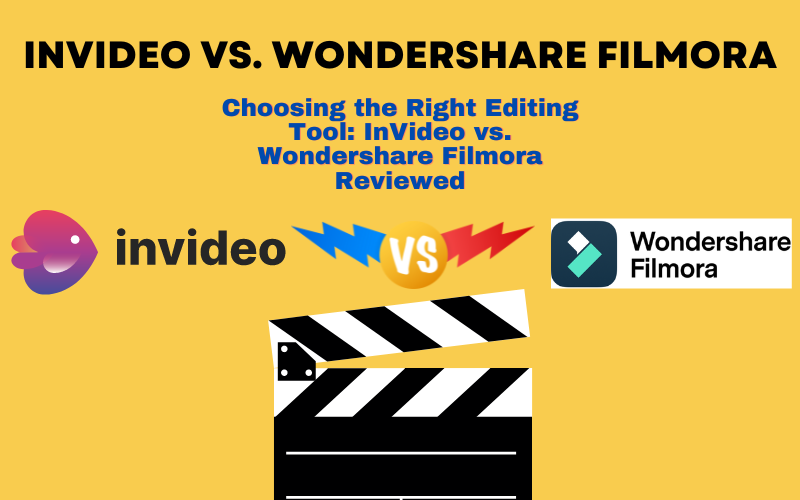Introduction to InVideo and Wondershare Filmora
In the comparison of InVideo vs. Wondershare Filmora, content creators are faced with a choice between two powerful video editing platforms, each with its unique strengths and user base. This blog post delves into a comprehensive analysis of both tools, examining their features, pricing, ease of use, and ideal use cases. Whether you’re a seasoned videographer, a digital marketer, or a social media influencer, understanding the nuances of InVideo and Filmora can help you make an informed decision that best suits your video editing needs. Join us as we explore what sets these platforms apart and guide you towards choosing the right tool for elevating your video content.
Table of Contents
InVideo vs. Wondershare Filmora – Feature Comparison
When it comes to choosing between InVideo and Wondershare Filmora for your video editing needs, understanding the distinct features each platform offers is crucial. Both tools are designed to cater to different user needs and preferences, with their own set of strengths in the video editing landscape. Here’s a detailed feature comparison to help guide your decision.
InVideo Features
- Template-Driven Editing: InVideo shines with its extensive library of customizable templates, designed to speed up the video creation process for various content types, including social media posts, advertisements, and informational videos.
- Cloud-Based Platform: Being web-based, InVideo allows for easy access from any device with an internet connection, facilitating collaboration and remote work without the need for software installation.
- Text-to-Video: One of InVideo’s standout features is its ability to convert text-based content into engaging video formats, making it ideal for content marketers and businesses looking to repurpose blog posts or articles.
- Automated Voice Overs: InVideo offers automated voice-over capabilities, allowing users to add narration to their videos without manual recording, which is a significant time-saver.
Wondershare Filmora Features
- Advanced Editing Tools: Filmora provides a comprehensive suite of editing tools, including keyframing, color grading, and motion tracking, which appeal to users seeking granular control over their video projects.
- Audio Ducking and Noise Removal: Filmora excels in audio editing, with features like audio ducking to lower background music during dialogue and noise removal to clean up audio tracks.
- Video Effects and Transitions: With a vast array of effects, filters, and transitions, Filmora enables creators to add a professional polish and unique style to their videos.
- Screen Recording: Filmora includes a screen recording feature, perfect for creating tutorials, gameplays, or presentation videos, adding versatility to the types of content that can be produced.
Comparison Summary – InVideo vs. Wondershare Filmora
While InVideo focuses on providing a quick and efficient video creation process with its template-driven approach and text-to-video feature, Wondershare Filmora offers a more traditional video editing experience with advanced tools for detailed project customization. InVideo’s cloud-based platform and collaborative features make it suitable for teams and remote creators, whereas Filmora’s comprehensive editing suite appeals to solo creators and video enthusiasts who prefer a hands-on approach to video editing.
Where to Add Images
- Template-Driven Editing vs. Advanced Editing Tools: Screenshots showcasing a side-by-side comparison of InVideo’s templates and Filmora’s editing timeline to visually contrast their approaches to video creation.
- Cloud-Based Platform vs. Software Installation: An infographic highlighting the benefits of cloud-based editing with InVideo versus the traditional software model of Filmora.
- Text-to-Video and Automated Voice Overs vs. Audio Ducking and Noise Removal: Images demonstrating these unique features in action within each platform can help illustrate their value to potential users.
- Video Effects and Transitions vs. Screen Recording: Visual examples of Filmora’s effects and transitions alongside a snapshot of InVideo’s screen recording feature, emphasizing the diverse capabilities of each tool.
This detailed feature comparison between InVideo and Wondershare Filmora underscores the importance of choosing a video editing platform that aligns with your specific needs, whether you prioritize efficiency and collaboration or seek advanced editing capabilities and creative control.
InVideo vs. Wondershare Filmora – Video Editing Capabilities
When comparing InVideo and Wondershare Filmora, it’s essential to delve into their video editing capabilities to understand which platform might best suit your creative or professional needs. Each offers a unique set of features and tools designed to cater to different types of users, from beginners to seasoned video editors.
InVideo’s Editing Capabilities
InVideo is tailored towards users looking for a straightforward, efficient way to create videos, often leveraging pre-existing templates and automated features to streamline the editing process. Key capabilities include:
- Template-Based Editing: Users can choose from a wide array of professionally designed templates, making it easy to create videos for various purposes and platforms without starting from scratch.
- Text-to-Video: A standout feature that allows users to convert articles or any text content into engaging video pieces, ideal for content marketing and social media.
- Automated Voice Overs: This feature enables the addition of narration to videos without manual recording, offering different voices and languages to enhance global accessibility.
- Basic Customization: While InVideo focuses on efficiency, it still offers essential customization options like text editing, color adjustments, and simple animations to personalize videos.
Wondershare Filmora’s Editing Capabilities
Wondershare Filmora caters to users seeking more depth in their video editing endeavors, providing a robust set of tools for detailed project customization. Its capabilities are particularly appealing to those who enjoy hands-on video creation. Key features include:
- Advanced Editing Tools: Filmora offers a comprehensive suite of editing features, including keyframing, color grading, motion tracking, and more, allowing for precise control over video projects.
- Audio Editing: With audio ducking, noise removal, and an extensive library of sound effects, Filmora excels in audio manipulation to ensure high-quality soundtracks.
- Rich Effects Library: Users have access to a vast collection of video effects, transitions, and filters to add a professional touch and unique style to their videos.
- Screen Recording: An integrated screen recording feature expands the scope of content that can be created, perfect for tutorials, presentations, and gaming videos.
Where to Add Images
- Template-Based Editing vs. Advanced Editing Tools: Including screenshots of InVideo’s template selection and Filmora’s timeline and toolset can visually demonstrate the differences in their editing approaches.
- Text-to-Video Feature: A step-by-step image sequence showing how text is transformed into video in InVideo can highlight this unique capability.
- Audio Editing Tools: Visuals of Filmora’s audio editing interface, showcasing features like audio ducking and noise removal, would illustrate the platform’s advanced sound editing strengths.
- Effects and Transitions: Screenshots or short clips of videos using Filmora’s effects and transitions could showcase the creative possibilities available to users.
Understanding the video editing capabilities of InVideo and Wondershare Filmora is crucial for creators to choose the tool that aligns with their project requirements, skill level, and creative vision. Whether you prioritize quick and efficient template-based editing or seek comprehensive control over every aspect of your video, both platforms offer distinct advantages to enhance your video editing experience.
InVideo vs. Wondershare Filmora – Ease of Use
The ease of use of a video editing platform can significantly impact your workflow and overall satisfaction with the creative process. For many users, a tool that balances powerful features with an intuitive interface is key to a seamless editing experience. In this comparison of InVideo vs. Wondershare Filmora, we’ll examine how each platform caters to users in terms of usability, focusing on interface design, learning resources, and the overall user journey from project start to completion.
InVideo’s Usability
InVideo is designed with a focus on simplicity and efficiency, making it accessible to users of all skill levels, including those with little to no video editing experience. Key aspects contributing to its ease of use include:
- Intuitive Interface: InVideo’s web-based interface is clean and straightforward, with clearly labeled tools and a drag-and-drop functionality that simplifies the video creation process.
- Template Selection: Users can quickly select and customize templates, reducing the time and effort required to produce engaging content.
- Guided Processes: From text-to-video conversion to automated voice-overs, InVideo guides users through each step, making complex tasks manageable.
- Educational Resources: The platform offers a wealth of tutorials, tips, and a supportive community forum, helping users quickly learn how to make the most of its features.
Where to Add Images: Screenshots of InVideo’s user interface, highlighting the template selection screen, drag-and-drop editor, and a tutorial page, would effectively illustrate its user-friendly design.
Wondershare Filmora’s Usability
Wondershare Filmora bridges the gap between novice users and video editing professionals by offering a robust toolset within a user-friendly environment. Its ease of use is characterized by:
- Streamlined Interface: Filmora’s interface is organized in a way that makes advanced tools accessible to beginners, with a timeline-based editing layout that is easy to navigate.
- Quick Learning Curve: Despite its advanced capabilities, Filmora provides an array of in-app tutorials and a comprehensive learning center online, enabling users to grasp the basics quickly and explore more complex features at their own pace.
- Creative Freedom: Users have the freedom to experiment with a wide range of effects and editing tools without feeling overwhelmed, thanks to the software’s logical layout.
- Community Support: Filmora’s large user community and responsive customer support team offer valuable resources for troubleshooting and creative inspiration.
Where to Add Images: Visuals showcasing Filmora’s editing timeline, effects library, and a snapshot of an in-app tutorial or the online learning center can demonstrate the platform’s balance of depth and accessibility.
InVideo vs. Wondershare Filmora – Pricing
Understanding the pricing structure of video editing software is crucial for both individual creators and businesses to ensure the chosen tool fits within their budget while meeting their production needs. In the comparison of InVideo vs. Wondershare Filmora, we’ll break down the cost, subscription models, and what you get for your investment, providing a clear picture to help guide your decision.
InVideo Pricing
InVideo offers a straightforward subscription model with tiered pricing plans to accommodate different user needs and budgets:
- Free Plan: InVideo’s free version allows users access to all basic features, with limitations on video quality and a watermark added to videos.
- Business Plan: Aimed at small businesses and regular users, this plan offers higher video quality, more video exports per month, and access to premium stock footage without InVideo branding.
- Unlimited Plan: For heavy users and larger organizations, the Unlimited plan provides everything in the Business plan but with unlimited video exports and access to the premium stock library.
Each plan is designed to scale with the user’s requirements, from casual content creation to high-volume video production needs.
Where to Add Images: A pricing table comparing the Free, Business, and Unlimited plans, highlighting key features and limitations of each, would visually aid readers in understanding the differences.
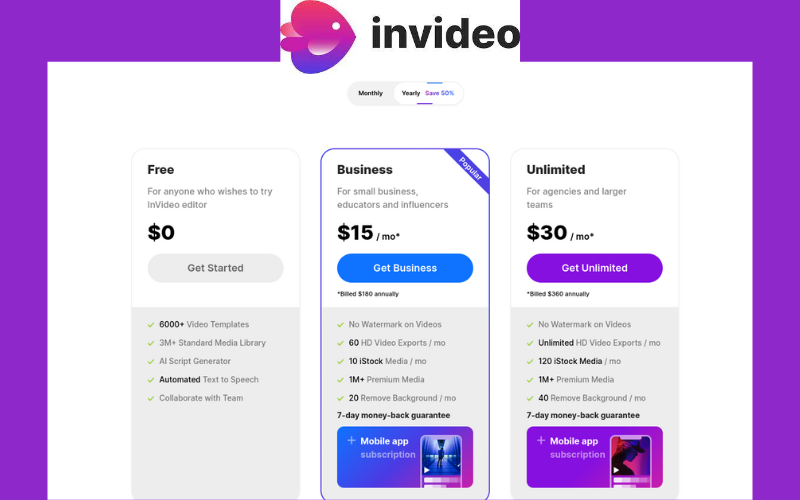
Wondershare Filmora Pricing
Wondershare Filmora’s pricing strategy includes both subscription options and a perpetual license, giving users flexibility based on their long-term use and budget:
- Free Version: Filmora’s free version offers full access to all features and tools but exports videos with a watermark.
- Annual Subscription: This option provides access to Filmora’s full suite of editing tools, free updates, and no watermark on exported videos for a yearly fee.
- Perpetual License: For users who prefer a one-time purchase, Filmora offers a perpetual license that grants lifetime access to the software and all its current features, though it excludes future major updates.
Filmora also offers special pricing for students and educators, making it an attractive option for academic purposes.
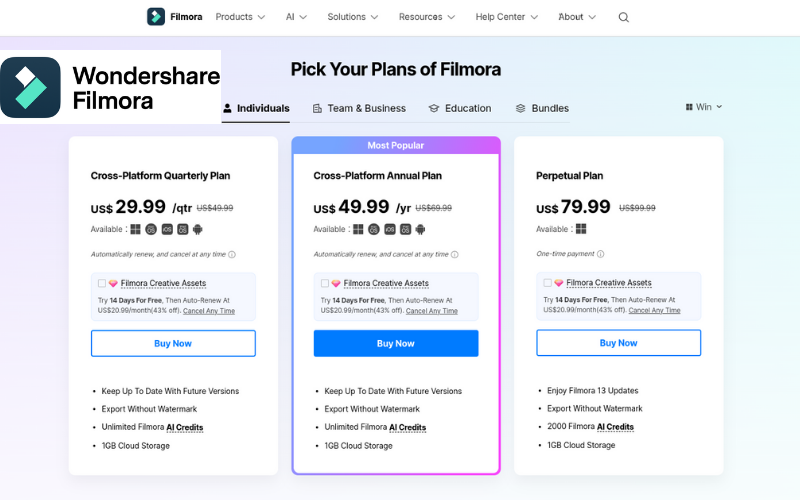
Conclusion of InVideo vs. Wondershare Filmora
When it comes to pricing, both InVideo and Wondershare Filmora offer flexible options designed to suit a variety of users, from hobbyists to professional content creators and businesses. InVideo’s subscription-based model is ideal for those who prefer a web-based tool with scalable plans, while Filmora’s blend of subscription and perpetual license options caters to users looking for comprehensive, desktop-based editing software with the flexibility of long-term use without ongoing costs. By considering your video editing needs, frequency of use, and budget, you can choose the platform that offers the best value for your investment.
Pros and Cons
When choosing between InVideo and Wondershare Filmora for your video editing needs, weighing the advantages and disadvantages of each platform is crucial. This comparison aims to outline the key pros and cons of InVideo vs. Wondershare Filmora, providing a balanced view to help you make an informed decision based on your specific requirements.
InVideo Pros
- Accessibility: Being cloud-based, InVideo can be accessed from any device with an internet connection, offering flexibility for on-the-go editing and collaboration.
- Ease of Use: With its intuitive interface and template-driven approach, InVideo is suitable for beginners and those who need to produce videos quickly.
- Automated Features: Unique features like text-to-video and automated voice-overs streamline the video creation process, making it easier for users to produce content.
- Cost-Effective Plans: InVideo’s subscription model is designed to be affordable, with a generous free plan and reasonably priced paid options for more advanced needs.
InVideo Cons
- Internet Dependency: As a cloud-based platform, InVideo requires a stable internet connection, which could be a limitation for users with poor connectivity.
- Limited Advanced Editing Tools: While InVideo is great for quick and efficient video production, it may lack the depth of editing features sought by more advanced users.
Wondershare Filmora Pros
- Comprehensive Editing Tools: Filmora offers a wide range of advanced editing features, catering to users who require more control and creativity in their video projects.
- No Internet Required: As desktop software, Filmora can be used offline, providing an uninterrupted editing experience regardless of internet connectivity.
- Flexible Pricing Options: With both subscription and perpetual license options, Filmora offers flexibility to suit different user preferences and long-term needs.
- High-Quality Output: Filmora supports editing and exporting videos in up to 4K resolution, ensuring high-quality content for professional use.
Wondershare Filmora Cons
- Higher Learning Curve: The extensive features and tools available in Filmora may present a steeper learning curve for beginners.
- Software Installation Required: Unlike cloud-based platforms, Filmora needs to be installed on your computer, which could be a drawback for users with limited storage or those who switch devices frequently.
Conclusion
Both InVideo and Wondershare Filmora have their distinct advantages and potential drawbacks, catering to different segments of the video editing market. InVideo stands out for its accessibility, ease of use, and efficient video production capabilities, making it an excellent choice for beginners and those needing to quickly produce content. On the other hand, Wondershare Filmora appeals to users seeking comprehensive editing tools and the flexibility of offline editing, offering more creative control over video projects. Ultimately, your choice between InVideo and Wondershare Filmora should align with your specific editing needs, skill level, and the type of content you aim to create.
Ideal Use Cases – InVideo vs. Wondershare Filmora
Choosing between InVideo and Wondershare Filmora often comes down to understanding the ideal use cases for each platform. Both video editing tools offer unique features that cater to different types of creators and content. By identifying which scenarios each platform excels in, you can make a more informed decision that aligns with your specific video production needs.
InVideo Ideal Use Cases
- Social Media Content Creation: InVideo’s wide range of templates and easy-to-use interface makes it perfect for businesses and marketers looking to quickly produce engaging content for social media platforms like Instagram, Facebook, and Twitter.
- Marketing Videos: Small to medium-sized businesses can benefit from InVideo’s efficient production process to create promotional videos, explainer videos, and advertisements without the need for extensive video editing experience.
- Content Repurposing: For creators and brands looking to repurpose existing content, such as blog posts or articles, into videos, InVideo’s text-to-video feature provides a straightforward way to expand content reach and engagement.
- Quick Turnaround Projects: When time is of the essence, InVideo’s cloud-based platform allows for rapid video creation and collaboration, making it ideal for projects with tight deadlines.
Wondershare Filmora Ideal Use Cases
- Advanced Video Editing Projects: Filmora’s comprehensive set of editing tools, including keyframing, color grading, and motion tracking, suits videographers and creators who need more control over their edits for projects like short films, YouTube videos, and documentaries.
- Educational Content and Tutorials: With features like screen recording and audio editing, Filmora is well-suited for educators and tutorial creators looking to produce high-quality instructional content.
- Gaming Videos: Gamers and streamers can take advantage of Filmora’s screen recording feature and advanced editing capabilities to create engaging gameplay videos, highlight reels, and commentary content.
- Creative Personal Projects: For hobbyists and creative individuals exploring video editing as a form of expression, Filmora offers the flexibility and tools needed to experiment and craft unique video content.
Understanding the ideal use cases for InVideo and Wondershare Filmora can guide you towards the platform that best matches your content creation goals. Whether you prioritize speed and simplicity for social media content or require a more robust toolset for detailed video editing projects, both InVideo and Filmora offer compelling solutions to meet diverse video editing needs.
Conclusion
Navigating the choice between InVideo and Wondershare Filmora hinges on understanding your specific video editing needs, project types, and desired workflow. Both platforms offer unique strengths that cater to different audiences within the vast landscape of content creation.
InVideo stands out for its ease of use, template-driven approach, and cloud-based flexibility, making it an excellent choice for marketers, businesses, and creators who need to quickly produce engaging video content for social media and marketing purposes. Its intuitive design and efficient production capabilities ensure that even those with minimal video editing experience can produce quality content.
On the other hand, Wondershare Filmora appeals to users looking for a more traditional video editing experience with a comprehensive suite of advanced tools. Its robust feature set supports detailed project customization, making it ideal for videographers, educators, and hobbyists who require greater control over their edits and value creative freedom in their work.
Ultimately, your decision should align with your content goals, technical comfort level, and the type of audience you aim to engage. Whether you choose InVideo for its streamlined production process or opt for Filmora’s depth and versatility, both platforms are capable of elevating your video content and helping you achieve your creative vision.
By carefully considering the pros and cons, pricing, ease of use, and ideal use cases detailed in this comparison, you’re equipped to select the video editing tool that not only meets your current needs but also supports your future projects. As the digital landscape continues to evolve, having the right tools at your disposal will ensure that your video content stands out and resonates with your audience.