In the world of email marketing, choosing between AWeber vs. GetResponse can be a pivotal decision for businesses aiming to enhance their digital marketing strategy. This blog post delves into a detailed comparison of the two platforms, covering everything from ease of use and design capabilities to pricing, customer support, and beyond. Whether you’re a small business owner, a digital marketer, or an entrepreneur looking to maximize your email marketing efforts, understanding the nuances of AWeber and GetResponse will equip you with the knowledge to make an informed choice. Join us as we explore the features, benefits, and potential drawbacks of these leading email marketing services, helping you decide which platform aligns best with your business goals.
Table of Contents
Overview of AWeber vs. GetResponse
When comparing AWeber vs. GetResponse, it’s essential to start with a foundational understanding of what each platform offers. Both AWeber and GetResponse are powerful email marketing tools designed to help businesses engage with their audience, automate marketing workflows, and ultimately drive sales. However, each platform has its unique features and strengths, tailored to different types of users and business needs.
AWeber has been a mainstay in the email marketing scene for over two decades, offering a robust set of tools that cater to small and medium-sized businesses. Known for its simplicity and effectiveness, AWeber focuses on making email marketing accessible to everyone, regardless of their technical expertise. Its features include a wide range of pre-designed email templates, autoresponder capabilities, detailed analytics, and integrations with various third-party applications.
GetResponse, on the other hand, positions itself as an all-in-one marketing platform, extending beyond email marketing to include features like landing pages, webinar hosting, and advanced automation. This makes GetResponse an attractive option for businesses looking to consolidate their marketing tools into a single platform. With a strong emphasis on automation, GetResponse aims to streamline marketing processes, making it easier for marketers to nurture leads and convert them into customers.
Both platforms are designed with the user in mind, offering intuitive interfaces and step-by-step guides to help you launch your marketing campaigns. However, the choice between AWeber and GetResponse may come down to your specific needs: whether you’re looking for a straightforward email marketing solution or a comprehensive marketing suite.
Where to Add Images:
- Platform Interfaces: A side-by-side comparison image of AWeber’s and GetResponse’s dashboards could visually represent the user interface of each platform, helping readers understand the ease of navigation and design aesthetic at a glance.
- Feature Highlights: Screenshots or icons representing key features of both platforms, such as email templates, automation workflows, and analytics dashboards, can make the information more digestible and engaging.
- Brand Logos: Incorporating the logos of AWeber and GetResponse at the beginning of the section could immediately familiarize readers with the brands being discussed.
Including these images will not only make the article more visually appealing but also help break up the text, making it easier for readers to digest the information. Additionally, images can aid in reinforcing the points being made and provide a visual comparison that complements the written content.
Ease of Use
When considering AWeber vs. GetResponse in terms of ease of use, it’s crucial to understand how each platform caters to its users, especially those with varying levels of expertise in email marketing. Both platforms strive to simplify the email marketing process, but they do so with different approaches and toolsets.
AWeber prides itself on a straightforward user interface that makes it easy for beginners to navigate. From setting up your first campaign to managing your email lists, AWeber guides users through each step with clear instructions and a logical layout. Its drag-and-drop email builder allows for easy customization of email templates, making it simple to create professional-looking emails without needing a background in design.
GetResponse, while also user-friendly, offers a more feature-rich environment that can seem slightly more complex at first glance. However, its design and interface are crafted to support users through the learning curve, providing templates and automation workflows that can be customized with ease. The platform’s emphasis on automation tools and advanced features like landing pages and webinars might require a bit more learning time, but they’re invaluable for marketers looking to execute comprehensive campaigns.
Both services offer extensive resources, including tutorials, webinars, and customer support, to help users get the most out of their platforms. Whether you prefer AWeber’s simplicity or GetResponse’s comprehensive tools, both platforms are designed with the user experience in mind.
Where to Add Images:
- Dashboard Comparison: An image showing the dashboard of both AWeber and GetResponse can give readers a quick glimpse into the user interface of each platform, highlighting the simplicity or complexity at a glance.
- Email Builder Interface: Screenshots of the email builder tool from both platforms can illustrate how easy it is to design emails, showcasing the drag-and-drop features and template options.
- Step-by-Step Guides: If available, including images from step-by-step guides or tutorials provided by AWeber and GetResponse can visually demonstrate how users are supported through the process of creating and launching campaigns.
Including these images will not only enrich the content but also provide a visual aid to readers, helping them to better understand the ease of use of AWeber and GetResponse. Visual comparisons and demonstrations can significantly enhance the clarity of the information, making it more accessible to a wider audience.
Email Templates and Design
In the comparison of AWeber vs. GetResponse, the variety and quality of email templates and design capabilities play a significant role for marketers aiming to create visually appealing and engaging emails. Both platforms offer a range of templates and design tools, but there are differences in their approaches and offerings that are worth noting.
AWeber provides users with a vast library of over 700 pre-designed email templates. These templates cover a wide range of themes and purposes, from newsletters to promotional emails, ensuring that businesses of all types can find a style that matches their brand. AWeber’s templates are known for their simplicity and effectiveness, designed to be responsive and look great on all devices. The platform also offers a drag-and-drop builder, making it easy to customize templates without needing any coding knowledge.
GetResponse, on the other hand, offers a slightly more modern and diverse selection of email templates, with a focus on contemporary design trends. With over 500 templates available, GetResponse caters to a broad spectrum of industries and email marketing strategies. Like AWeber, GetResponse ensures that all templates are responsive, providing a seamless viewing experience across desktop and mobile devices. The platform also features an intuitive drag-and-drop editor, allowing for deep customization of templates, including the ability to edit the HTML code for more advanced customizations.
Both AWeber and GetResponse excel in providing users with the tools to create beautiful, engaging emails. However, the choice between them might come down to personal preference regarding design aesthetics, the specific needs of your email marketing campaigns, or the level of customization you require.
Where to Add Images:
- Template Galleries: Images showcasing a selection of email templates from both AWeber and GetResponse can help readers visualize the variety and style of templates available.
- Drag-and-Drop Editors: Screenshots of the drag-and-drop editor interfaces for both platforms can demonstrate the user-friendly design tools, highlighting how easy it is to customize templates.
- Responsive Design Examples: Showing examples of how email templates from AWeber and GetResponse look on different devices (desktop, tablet, mobile) can emphasize the importance of responsive design and the platforms’ capabilities in this area.
Including these images will not only make the content more engaging but also provide a clearer understanding of the email templates and design options offered by AWeber and GetResponse. Visual examples can significantly enhance the reader’s ability to compare and contrast the platforms’ offerings, aiding in a more informed decision-making process.
Email Automation Features
The capabilities of email automation are a critical aspect when comparing AWeber vs. GetResponse, as they can significantly influence the efficiency and effectiveness of email marketing strategies. Both platforms offer automation features, but their approaches and the sophistication of these features can vary, impacting how businesses can engage with their audience.
AWeber offers a straightforward and intuitive approach to email automation. With AWeber, you can create automated email sequences that are triggered by specific subscriber actions, such as signing up for a list or opening a previous email. AWeber’s automation is designed to be accessible, allowing users to easily set up autoresponders and simple workflows that nurture leads and keep the audience engaged. Although AWeber’s automation features may not be as advanced as some competitors, they are more than sufficient for small to medium-sized businesses looking for basic, reliable automation.
GetResponse, in contrast, provides a more robust set of automation tools aimed at creating complex, behavior-driven campaigns. GetResponse’s automation workflows allow for intricate sequences based on a variety of triggers, conditions, and actions, such as purchasing behavior, abandoned carts, and website visits. This level of detail enables marketers to tailor their messaging precisely to the subscriber’s position in the buying journey, potentially increasing conversion rates. GetResponse’s visual workflow builder makes it easier to design and understand these complex automation paths.
Both platforms offer valuable automation features, but your choice between AWeber and GetResponse might depend on the complexity of the automation you need. For straightforward, easy-to-manage campaigns, AWeber offers simplicity and efficiency. In contrast, GetResponse is the go-to for more detailed, behavior-based automation strategies.
Where to Add Images:
- Automation Workflow Builders: Screenshots of the automation workflow builders from both AWeber and GetResponse can illustrate how users can create and manage their automation sequences. Visuals of the drag-and-drop interface and the variety of triggers and actions available can help readers understand the complexity and flexibility of each platform.
- Example Automation Sequences: Providing examples of completed automation sequences for common marketing goals (e.g., welcome series, re-engagement campaigns) can showcase the practical application of these features in real-world scenarios.
- Comparison Charts: A comparison chart or infographic highlighting the key differences in automation capabilities between AWeber and GetResponse can offer a quick, at-a-glance understanding of what each platform excels in.
Including these images can make the content more engaging and provide a clearer, visual representation of the email automation features available in AWeber and GetResponse. This visual aid can help readers grasp the capabilities of each platform more effectively, aiding in their decision-making process.
List Management and Segmentation
Effective list management and segmentation are key features that distinguish any email marketing platform. When comparing AWeber vs. GetResponse in these areas, it’s essential to understand how each service enables you to organize, manage, and segment your email lists for more targeted and personalized email campaigns.
AWeber provides a user-friendly approach to list management, making it simple for users to organize their subscribers. It allows for easy importation of contacts, along with custom fields to store additional information about subscribers, which can be used for segmentation. AWeber’s segmentation capabilities, while straightforward, are powerful enough to enable users to send targeted emails based on subscriber behavior, such as opens and clicks, and demographic information. This ensures that the right messages are reaching the right people, increasing the relevance and effectiveness of campaigns.
GetResponse, on the other hand, takes segmentation and list management a step further by offering a more sophisticated set of tools. Besides the standard features like importing contacts and adding custom fields, GetResponse allows for dynamic segmentation. This means you can create segments that automatically update based on specific criteria, such as subscriber engagement or e-commerce activities. GetResponse’s advanced segmentation features are particularly useful for businesses looking to automate and tailor their messaging to very specific audience segments, improving the personalization and efficiency of their email marketing efforts.
Both platforms offer robust tools for managing and segmenting email lists, but the choice between AWeber and GetResponse might come down to the level of sophistication and automation you require in your email marketing strategy.
Where to Add Images:
- List Management Interfaces: Screenshots of the list management sections from both AWeber and GetResponse can visually demonstrate how users can organize and manage their contacts within each platform. Highlighting features like custom fields and import options can help illustrate the ease of building and maintaining subscriber lists.
- Segmentation Options: Images showcasing the segmentation options available in AWeber and GetResponse can help readers understand the flexibility and depth of targeting options. Visuals can include the interface for creating segments, examples of segmentation criteria, and dynamic segments that update automatically.
- Dynamic Segmentation Examples: Providing examples of dynamic segments in GetResponse, such as those based on subscriber behavior or e-commerce activities, can visually explain how these segments work and their benefits for targeted marketing.
Including these images can make the content more engaging and provide a clearer understanding of the list management and segmentation capabilities of AWeber and GetResponse. Visual aids can significantly enhance the reader’s ability to compare and contrast the offerings of each platform, aiding in a more informed decision-making process.
Deliverability and Reputation Management
Deliverability and reputation management are critical factors in the success of any email marketing campaign. The ability of an email marketing service to ensure that emails reach the inbox, rather than being flagged as spam, can significantly impact campaign effectiveness. When comparing AWeber vs. GetResponse in terms of deliverability and reputation management, it’s important to examine how each platform helps users maintain a good sender reputation and achieve high deliverability rates.
AWeber has a long-standing reputation for high deliverability rates, thanks in part to its proactive approach to reputation management. AWeber works closely with major email service providers (ESPs) to ensure compliance with best practices and to maintain strong relationships that benefit deliverability. Additionally, AWeber provides users with tools to manage their list hygiene, such as automatic removal of unsubscribed contacts and management of bounce rates, which are crucial for maintaining a good sender reputation.
GetResponse, similarly, places a strong emphasis on deliverability and reputation management. GetResponse’s advanced deliverability features include automated list hygiene, spam score checking before sending emails, and time travel features to ensure emails are sent at the optimal time across different time zones. Like AWeber, GetResponse also maintains relationships with ISPs and follows best practices to help users achieve high deliverability rates.
Both platforms offer comprehensive guides and support to help users understand and implement best practices in email marketing. This includes advice on how to avoid spam filters, how to craft effective emails that engage rather than annoy recipients, and how to use segmentation and personalization to improve open rates and overall deliverability.
Where to Add Images:
- Deliverability Reports: Screenshots of deliverability reports from AWeber and GetResponse can provide insights into how each platform tracks and displays deliverability metrics. These images can help illustrate the level of detail provided to users for monitoring their email campaign performance.
- Spam Score Checkers: An image showcasing the spam score checker tool available in GetResponse (and similar tools in AWeber) can visually explain how users can pre-test their emails to reduce the likelihood of being flagged as spam.
- List Hygiene Tools: Visuals depicting the list hygiene management tools, such as automatic unsubscriber removal or bounce rate management, can highlight the features provided by both platforms to maintain a clean and healthy email list.
Including these images will not only make the content more visually appealing but also provide tangible examples of how AWeber and GetResponse support deliverability and reputation management. Visual aids can enhance comprehension and demonstrate the practical application of these features, making the information more relatable and understandable for readers.
Integrations and Add-ons
In today’s digital marketing landscape, the ability of an email marketing platform to integrate with other tools and services is paramount. When comparing AWeber vs. GetResponse in terms of integrations and add-ons, it’s crucial to look at how each platform enhances its core functionalities by connecting with other software. This connectivity enables businesses to streamline workflows, automate processes, and gather deeper insights into their marketing efforts.
AWeber offers a wide range of integrations with over 850 third-party apps through its direct integrations and Zapier connectivity. These integrations include popular CRM systems, eCommerce platforms, landing page builders, and social media networks, ensuring that AWeber can fit seamlessly into a variety of marketing ecosystems. AWeber’s focus is on making these integrations as straightforward as possible, allowing for easy synchronization of data across different platforms, which can be particularly beneficial for small businesses looking to maximize their email marketing efforts without extensive IT resources.
GetResponse, on the other hand, also boasts a comprehensive suite of integrations, designed to cater to businesses with more complex needs. Beyond direct integrations with major platforms like Shopify, Salesforce, and Magento, GetResponse offers advanced automation workflows that can be triggered by actions within these integrated services. This makes GetResponse an attractive option for marketers who require deep automation capabilities, such as segmenting lists based on purchase history or sending targeted follow-up emails after a specific action is taken in another app.
Both platforms also offer API access for custom integrations, providing the flexibility needed for businesses with unique requirements or those looking to develop bespoke connections between their email marketing platform and other software.
Where to Add Images:
- Integration Lists: Images showcasing the lists of integrations available on AWeber and GetResponse can provide a quick visual reference for readers to understand the breadth of connectivity each platform offers. Highlighting some of the most popular or unique integrations can draw attention to the platforms’ versatility.
- Integration Setup Guides: Screenshots of a step-by-step integration setup process for a popular service (like integrating with Shopify or WordPress) can help demystify the process for readers, showing how easily these connections can be established.
- Automation Workflow Examples: Visuals depicting how integrated services can trigger automation workflows in GetResponse (or similar capabilities in AWeber) can illustrate the practical benefits of these integrations, such as creating a workflow that sends a welcome email when a new contact is added to a CRM system.
Including these images will not only enrich the content but also provide readers with a clearer understanding of how AWeber and GetResponse integrate with other tools and services. Visual aids can significantly enhance the reader’s ability to grasp the extent of each platform’s connectivity, making the information more accessible and engaging.
Reporting and Analytics
Understanding the performance of email marketing campaigns is crucial for optimization and achieving better results over time. Reporting and analytics features within email marketing platforms provide invaluable insights into campaign effectiveness, subscriber behavior, and more. When evaluating AWeber vs. GetResponse in terms of reporting and analytics capabilities, it’s essential to consider how each platform helps marketers make data-driven decisions.
AWeber offers comprehensive reporting tools that cover the basics and beyond. Users can track email opens, clicks, bounces, and unsubscribes, giving them a clear picture of engagement and deliverability. AWeber’s analytics also extend to sales tracking for users who have integrated their e-commerce platform, allowing for a direct correlation between email campaigns and sales performance. The interface is designed to be user-friendly, making it easy for marketers of all skill levels to interpret their data and adjust their strategies accordingly.
GetResponse, on the other hand, provides a more advanced set of analytics features, designed for marketers who need deeper insights into their campaigns. Beyond the standard metrics, GetResponse offers detailed click maps, webinar statistics, and automation campaign performance analytics. One of the standout features is its email ROI calculation, which helps businesses understand the direct financial impact of their email marketing efforts. Additionally, GetResponse’s analytics can be segmented by audience, providing more granular insights into how different groups interact with emails.
Both AWeber and GetResponse enable A/B testing, allowing users to test different elements of their emails, such as subject lines or call-to-action buttons, to see what resonates best with their audience. This feature is crucial for continually refining email strategies based on actual subscriber preferences and behaviors.
Where to Add Images:
- Dashboard Overviews: Images showcasing the analytics dashboard of both AWeber and GetResponse can give readers an immediate sense of the user interface and the type of data presented. Highlighting the dashboard’s clarity and accessibility can be particularly appealing to those who prioritize ease of use.
- Click Maps and Email ROI: Visual examples of GetResponse’s click maps and email ROI reports can illustrate these advanced analytics features’ value. Showing how information is displayed can help readers understand the depth of insights available.
- A/B Testing Examples: Screenshots depicting the A/B testing setup process and results analysis in both platforms can demonstrate how users can experiment with different email elements to optimize their campaigns.
Including these images will not only make the content more engaging but also provide a clearer understanding of the reporting and analytics capabilities of AWeber and GetResponse. Visual aids can significantly enhance the reader’s ability to compare and contrast the offerings of each platform, aiding in a more informed decision-making process.
Pricing and Plans
When it comes to choosing an email marketing platform, pricing and the flexibility of plans are often decisive factors for businesses. Understanding the cost implications and the features each plan offers is essential to selecting a service that not only fits your marketing needs but also aligns with your budget. In comparing AWeber vs. GetResponse, we’ll explore how each platform structures its pricing and what you get at different tiers.
AWeber offers a simple pricing model based on the number of subscribers, making it easy for businesses to scale their email marketing efforts as their list grows. AWeber provides a free plan for up to 500 subscribers, which includes access to most of its core features, including automation, segmentation, and analytics. This makes AWeber an attractive option for small businesses or those just starting with email marketing. As your subscriber list grows, AWeber’s pricing scales accordingly, with clear increments that ensure you only pay for what you need. The platform is known for its transparency in pricing, with no hidden fees or costs for additional features.
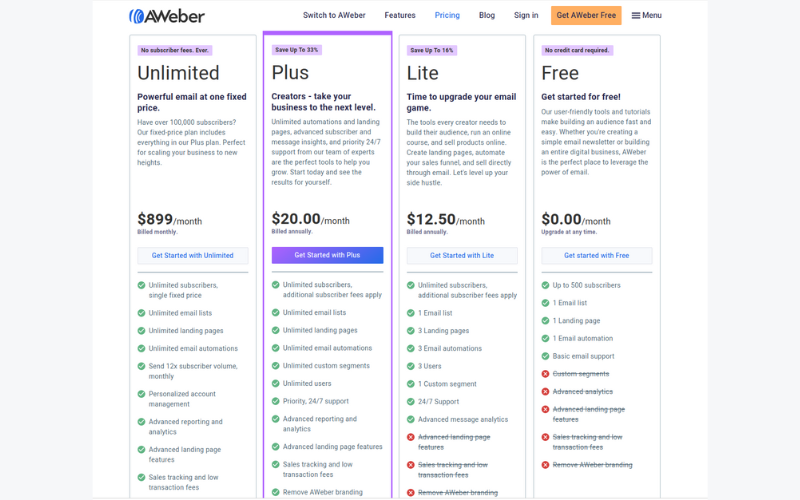
GetResponse, on the other hand, offers a more tiered approach to pricing, with plans that cater to different levels of functionality beyond just the size of your email list. Starting with a basic plan that covers essential email marketing features, GetResponse’s pricing structure scales up to include advanced automation, landing pages, webinars, and eCommerce features in its higher-tier plans. This tiered model allows businesses to choose a plan based on both their subscriber count and their need for advanced features, making GetResponse a versatile choice for growing businesses with evolving email marketing needs.
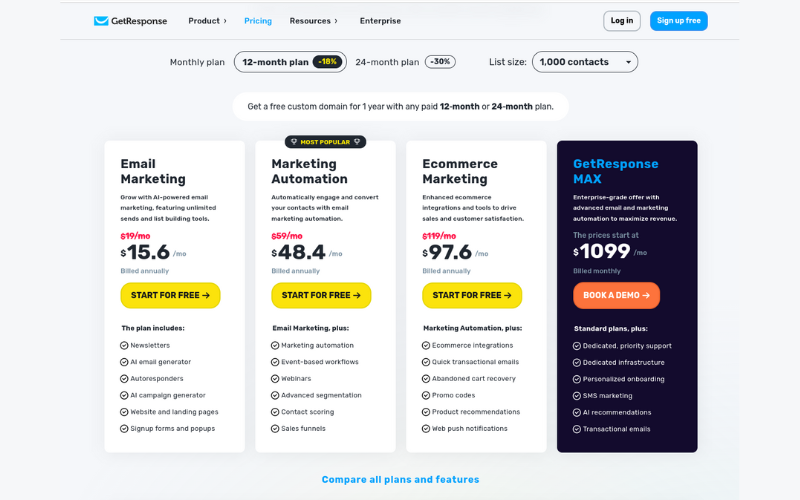
Both platforms offer discounts for annual and biannual billing cycles, making them more affordable for businesses committed to long-term email marketing strategies.
Where to Add Images:
- Pricing Tables: Visuals showing the pricing tables from both AWeber and GetResponse can provide a clear, at-a-glance comparison of the different plans and what they offer. Highlighting the subscriber count thresholds and feature inclusions can help readers easily understand the value proposition of each plan.
- Feature Comparison Charts: Infographics or charts comparing the features available in different pricing tiers of AWeber and GetResponse can visually break down the differences in what each plan offers, making it easier for readers to determine which plan best suits their needs.
- Discount Information: Images that highlight the savings available with annual or biannual payments can emphasize the cost-effectiveness of committing to a longer billing cycle with either platform.
Including these images will not only enhance the visual appeal of the content but also provide a clearer, more immediate understanding of the pricing structures of AWeber and GetResponse. Visual aids can significantly help readers in comparing and deciding which platform offers the best value for their specific email marketing requirements.
Customer Support and Resources
A comprehensive support system and a wealth of learning resources are crucial for maximizing the benefits of any email marketing platform. When examining AWeber vs. GetResponse in terms of customer support and educational materials, it’s important to consider how these aspects can enhance the user experience and contribute to the success of email marketing campaigns.
AWeber is renowned for its exceptional customer support, offering a variety of channels through which users can seek assistance, including live chat, email, and phone support. A standout feature is their 24/7 live chat and email support, ensuring that help is always available, regardless of time zone or working hours. Additionally, AWeber provides a comprehensive knowledge base, video tutorials, and regular webinars to help users get the most out of the platform. These resources are designed to cater to both beginners and experienced marketers, covering a wide range of topics from basic setup to advanced campaign strategies.
GetResponse, similarly, offers a strong support framework, including 24/7 live chat and email support. While phone support is available, it is limited to certain plans, which is a consideration for businesses that prefer direct contact. GetResponse also boasts an extensive library of resources, including detailed guides, video tutorials, and a regularly updated blog that provides valuable insights into email marketing trends and best practices. Their learning center is structured to help users at every stage of their journey, from crafting their first email to scaling complex marketing campaigns.
Both platforms emphasize the importance of empowering their users with the knowledge and support needed to succeed in their email marketing endeavors.
Where to Add Images:
- Support Options: Visuals showcasing the different support channels available on AWeber and GetResponse can help readers quickly grasp how they can get help when needed. This can include icons or screenshots of the live chat interface, support emails, and phone numbers.
- Resource Libraries: Screenshots of the knowledge base or learning center from both platforms can illustrate the depth and breadth of available resources. Highlighting specific sections or featured guides can give an idea of the quality and variety of the educational content.
- Webinar Announcements: Images from past webinars or announcements for upcoming ones can showcase the platforms’ commitment to ongoing user education and community engagement. This can also highlight the practical, real-world applications of the platforms’ features.
Including these images will not only make the content more engaging but also provide a clearer, visual representation of the customer support and resources offered by AWeber and GetResponse. Visual aids can significantly enhance the reader’s understanding of the support ecosystem surrounding each platform, aiding in a more informed decision-making process.
Compliance and Security
In the realm of email marketing, compliance and security are not just about protecting data; they’re also about building trust with your audience. Adhering to legal regulations and ensuring the security of subscriber information are critical aspects that can significantly impact the reputation and effectiveness of your email marketing efforts. When considering AWeber vs. GetResponse on compliance and security, it’s essential to delve into how each platform addresses these vital concerns.
AWeber takes compliance and security seriously, implementing rigorous practices to safeguard user data. AWeber is fully compliant with international regulations such as GDPR, ensuring that users can manage their email marketing campaigns while adhering to the strictest privacy laws. The platform employs industry-standard security measures, including SSL encryption and regular security audits, to protect against data breaches and unauthorized access. AWeber’s commitment to compliance is also evident in its features, such as easy-to-use tools for obtaining subscriber consent and managing data access requests.
GetResponse also places a strong emphasis on compliance and security, offering features and protocols designed to help users navigate the complexities of email marketing regulations. GetResponse is GDPR compliant and provides users with the tools needed to collect consent, manage subscriptions, and handle personal data responsibly. The platform secures data with robust encryption methods and conducts regular security checks to maintain its defenses against cyber threats. GetResponse’s proactive approach to compliance education further supports users, offering resources to help understand and implement best practices in email marketing.
Both platforms demonstrate a clear understanding of the importance of compliance and security in today’s digital landscape, providing users with the confidence to execute their marketing strategies within a secure and legal framework.
Where to Add Images:
- Security Certifications: Images of any security certifications or badges that AWeber and GetResponse have received can underscore their commitment to maintaining high-security standards.
- GDPR Compliance Features: Screenshots showcasing the GDPR compliance features or tools within both platforms, such as consent forms or data access request processes, can visually demonstrate how users can ensure their campaigns are compliant.
- Encryption and Security Measures: Visuals that explain the encryption methods or other security measures employed by AWeber and GetResponse can help illustrate the technical aspects of how subscriber data is protected.
Including these images can make the content more engaging and provide a clearer, visual representation of the compliance and security measures taken by AWeber and GetResponse. Visual aids can significantly enhance the reader’s understanding of the importance of these aspects and the platforms’ capabilities in ensuring a safe and compliant email marketing
Mobile App and Accessibility
In today’s fast-paced world, the ability to manage email marketing campaigns on the go is essential. Mobile apps and accessibility features ensure that marketers can stay connected and responsive, no matter where they are. When comparing AWeber vs. GetResponse in terms of mobile app availability and accessibility, it’s crucial to understand how each platform facilitates marketing management outside the traditional office environment.
AWeber offers a mobile app designed to help users manage their email marketing campaigns directly from their smartphones. The app includes features such as the ability to check campaign statistics, manage subscriber lists, and even draft and send emails. Accessibility is a strong suit for AWeber, with the app and web platform designed to be user-friendly, ensuring that marketers of all skill levels can efficiently utilize the tool. The AWeber mobile app is a convenient solution for users looking to keep tabs on their campaigns and perform quick tasks while away from their desktop.
GetResponse also provides a mobile app with a range of features that allow users to create and send emails, view reports, and manage contacts from their mobile devices. The GetResponse app goes a step further by offering some functionality for managing landing pages and webinars, catering to users who use GetResponse’s broader set of marketing tools. In terms of accessibility, GetResponse is committed to ensuring that its platforms are accessible to all users, including those with disabilities, by following recognized web accessibility guidelines.
Both platforms recognize the importance of mobile access and have invested in creating apps that extend the functionality of their services to mobile devices. This commitment to mobile accessibility ensures that marketers can remain agile and responsive, optimizing their campaigns and engaging with their audience wherever they are.
Where it Would Make Sense to Add Images:
- Mobile App Interfaces: Screenshots of the mobile app interfaces for both AWeber and GetResponse can give readers a visual understanding of the user experience on mobile devices. Highlighting key features available in the mobile apps can showcase the convenience and functionality offered.
- Feature Highlights: Visuals focusing on specific mobile app features, such as real-time analytics, email drafting, or contact management, can illustrate how these apps empower users to manage their marketing efforts on the go.
- Accessibility Features: Images or icons representing accessibility features, such as screen reader compatibility or keyboard navigation options, can underscore the platforms’ commitment to inclusivity and user-friendliness for all marketers.
Including these images will not only enhance the visual appeal of the content but also provide readers with a clearer, more tangible understanding of the mobile app and accessibility features offered by AWeber and GetResponse. Visual aids can significantly help readers appreciate the practical benefits of these features, aiding in their decision-making process.
Customer Reviews and Testimonials
Customer reviews and testimonials play a pivotal role in understanding the real-world effectiveness and user satisfaction of email marketing platforms. When evaluating AWeber vs. GetResponse, diving into what users say about their experiences can provide invaluable insights into each service’s strengths and areas for improvement. This feedback helps paint a more comprehensive picture of what potential users can expect.
AWeber has garnered praise for its ease of use and excellent customer support. Users frequently commend AWeber for its straightforward interface and the availability of support staff who are ready to assist with any issues. Testimonials often highlight the platform’s reliable deliverability rates and the quality of its email templates. Small business owners, in particular, appreciate AWeber’s simplicity and effectiveness, enabling them to launch and manage email campaigns without requiring extensive technical knowledge.
GetResponse receives accolades for its advanced automation features and the versatility of its marketing tools. Users appreciate the ability to create complex automation workflows that cater to sophisticated marketing strategies. The breadth of features, including landing pages, webinars, and detailed analytics, is also a point of praise among users looking for an all-in-one marketing solution. GetResponse’s flexibility and scalability make it a favorite among businesses with growing or evolving marketing needs.
Where to Add Images:
- User Testimonials: Featuring images of actual user testimonials, either from the platforms’ websites or third-party review sites, can lend credibility to the text. Including photos of the reviewers (where available) adds a personal touch and makes the testimonials more relatable.
- Rating Summaries: Visuals that summarize user ratings from reputable review platforms can quickly convey overall user satisfaction. Pie charts, star ratings, or score out of 10 are effective ways to represent this data visually.
- Highlight Features Praised: Screenshots or icons representing the features most commonly praised in customer reviews (e.g., AWeber’s customer support interface, GetResponse’s automation workflow builder) can help readers visualize what makes each platform stand out.
Incorporating these images will not only make the content more engaging but also provide readers with tangible proof of each platform’s strengths as reported by actual users. Visual aids like user testimonials and rating summaries can significantly enhance credibility and help potential users form a well-rounded opinion based on the experiences of others.
Pros and Cons Summary
When considering AWeber vs. GetResponse for your email marketing needs, weighing the pros and cons of each platform can provide a clearer direction on which service aligns best with your business goals. This summary aims to highlight the key advantages and potential drawbacks of AWeber and GetResponse, based on their features, usability, and user feedback.
AWeber Pros:
- Ease of Use: AWeber is often praised for its user-friendly interface, making it accessible for beginners and small businesses.
- Customer Support: Offers excellent 24/7 customer support through live chat, phone, and email, ensuring help is always at hand.
- Deliverability: Maintains high deliverability rates, enhancing the chances that your emails reach the subscribers’ inboxes.
- Free Plan Available: Provides a free plan for up to 500 subscribers, allowing small businesses to start email marketing without upfront costs.
AWeber Cons:
- Limited Automation Features: While sufficient for basic needs, its automation capabilities are not as advanced as some competitors.
- Template Design: Some users find the email templates outdated compared to more modern designs available on other platforms.
GetResponse Pros:
- Advanced Automation: Offers comprehensive automation features, allowing for sophisticated, behavior-based email campaigns.
- All-in-One Platform: Includes additional tools such as landing pages, webinars, and sales funnels, making it a versatile choice for comprehensive marketing strategies.
- Flexible Pricing Plans: Provides a range of plans to suit different needs, including advanced features for larger businesses or more complex requirements.
GetResponse Cons:
- Learning Curve: The wide array of features can be overwhelming for beginners, requiring a steeper learning curve.
- Phone Support Limitations: Phone support is restricted to higher-tier plans, which might be a drawback for businesses preferring direct contact.
Where to Add Images:
- Feature Highlights: Visuals showcasing the standout features of each platform, like AWeber’s customer support options and GetResponse’s automation workflow editor, can help illustrate the pros in a visually engaging manner.
- Comparison Charts: A comparison chart summarizing the pros and cons listed can offer readers a quick, at-a-glance understanding of the key differences between AWeber and GetResponse.
- User Interface Screenshots: Images of the user interface for both platforms can provide visual context to the ease of use and learning curve points mentioned in the cons.
Including these images will not only make the content more visually appealing but also aid in conveying the pros and cons more effectively. Visual aids can help potential users better understand the advantages and limitations of AWeber and GetResponse, guiding them towards a more informed decision.
Conclusion
Choosing between AWeber and GetResponse for your email marketing needs ultimately depends on your specific requirements, preferences, and business goals. Both platforms offer robust features designed to enhance your email marketing campaigns, but they cater to different types of users and use cases.
AWeber shines with its ease of use, making it an excellent choice for small businesses or those new to email marketing. Its straightforward interface, combined with exceptional customer support, ensures that even beginners can effectively manage their email marketing efforts. AWeber’s free plan for up to 500 subscribers also makes it an attractive option for businesses looking to start email marketing without a significant initial investment.
GetResponse, on the other hand, offers a more comprehensive suite of tools that go beyond email marketing. Its advanced automation features and the inclusion of landing pages, webinars, and sales funnels position it as a versatile platform suitable for businesses looking to implement sophisticated marketing strategies. While there may be a steeper learning curve, the potential for creating highly personalized and automated campaigns can be a game-changer for growing businesses.
In summary, if simplicity and solid support are your top priorities, AWeber may be the better fit. However, if you’re looking for an all-in-one marketing solution with advanced features, GetResponse could be the way to go. Regardless of your choice, both platforms are capable of elevating your email marketing campaigns and helping you achieve your marketing objectives.
Where to Add Images:
- Summary Infographic: An infographic summarizing the key points made in the conclusion, highlighting the main advantages of each platform, can provide a visually engaging recap for readers.
- Call to Action Buttons: Images of call-to-action buttons inviting readers to try out AWeber or GetResponse can be an effective way to encourage them to explore the platforms further based on the information provided in the blog post.
Remember, the goal of email marketing is to connect with your audience in a meaningful way, and both AWeber and GetResponse offer the tools and features necessary to achieve that connection. The best choice is the one that aligns with your marketing needs, budget, and the level of complexity you’re comfortable managing.




